Aktuelle BoblightConfigTool Version beziehen
die aktuelle Version des Config-Tool findet man immer hier:
https://dl.dropbox.com/u/21136636/VS/final/BoblightConfigTool.exe
Wichtig:
Die Angaben „Channels Top / Left /Sub / Right“ beziehen sich auf die LED Anzahl jeder Seite. Dabei wird die EckLED mitgezählt.
Angenommen es sind 7 Platinen in der Breite und 4 Platinen in der Höhe Montiert, ergeben sich dadurch
Channels Top/Sub : 7 Platinen * 3 LEDs pro Platine + 1 (LED Platine quer) also konkret 7*3+1 = 22 Kanäle oben/unten.
Channels Left/Right:4 Platinen * 3 LEDs pro Platine + 1 (LED Platine quer) also konkret 4*3+1 = 13 Kanäle seitlich.
Einstellmöglichkeiten
Wir tragen die Beispielwerte in die entsprechenden Felder ein. Die Aufteilung wird grafisch dargestellt.
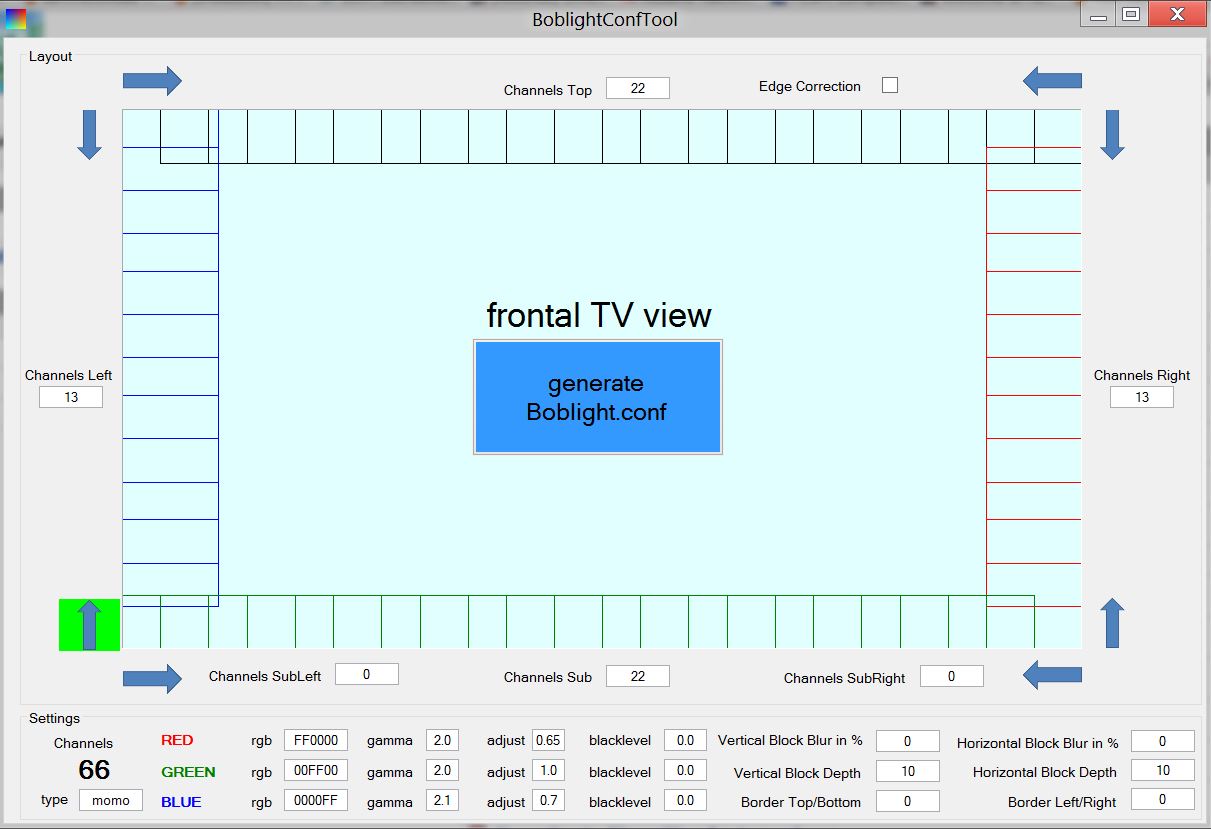
Über Vertical und Horizontal Blur kann man definierte Unschärfe hinzufügen, die Analyseblöcke überlappen sich um den genannten % – Wert.
Damit die Überlappung ersichtlich wird, werden die Blöcke leicht verschoben dargestellt.
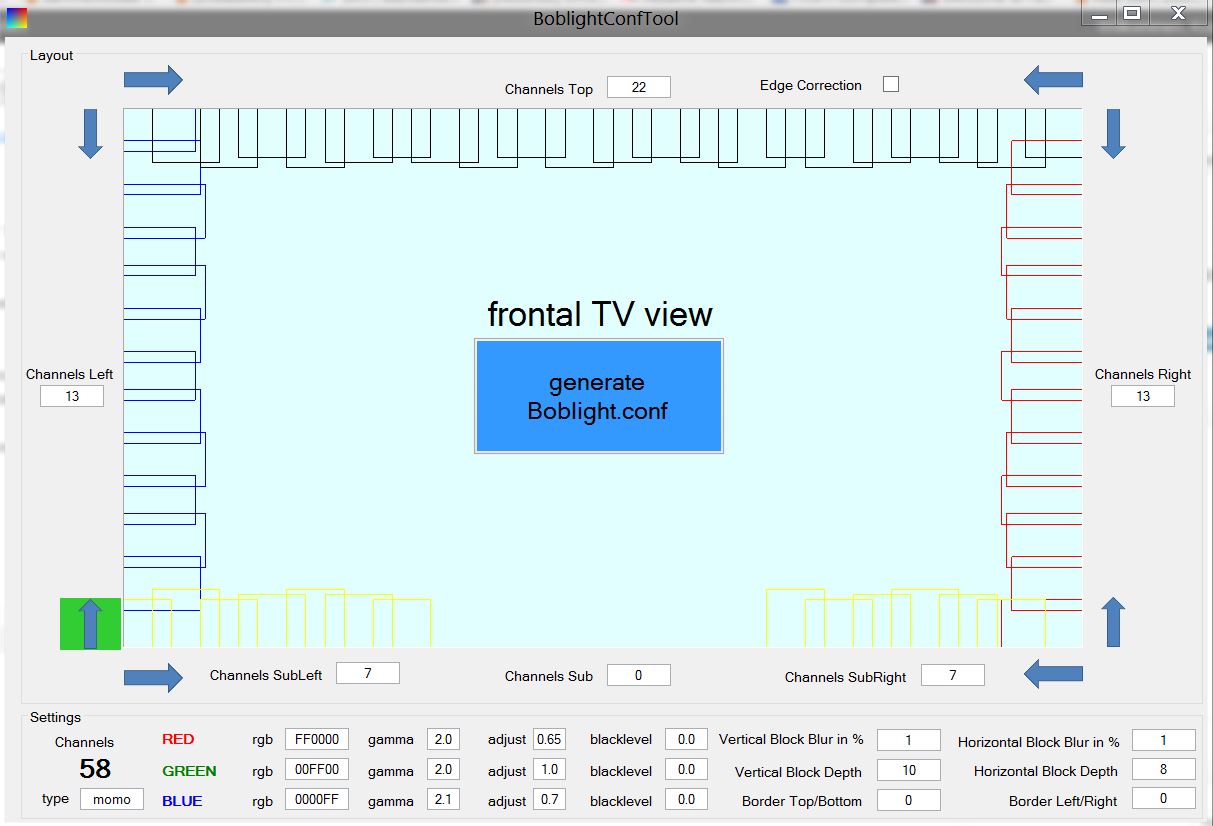
Mittels den Werten Horizontal / Vertical Depth kann die „Tiefe“ der Analyseblöcke bestimmt werden, also wie weit die Analyseblöcke in das Bild hineinragen. Größere Werte führen zwangsläufig zu einer größeren Farbunschärfe da die Blöcke größer werden. Die Vergrößerung des Werts macht vor allem dann Sinn, wenn schwarze Balken im TV Bild nicht vollständig abgedeckt werden und bei diversen Streifen komplette Seiten dunkel sind.
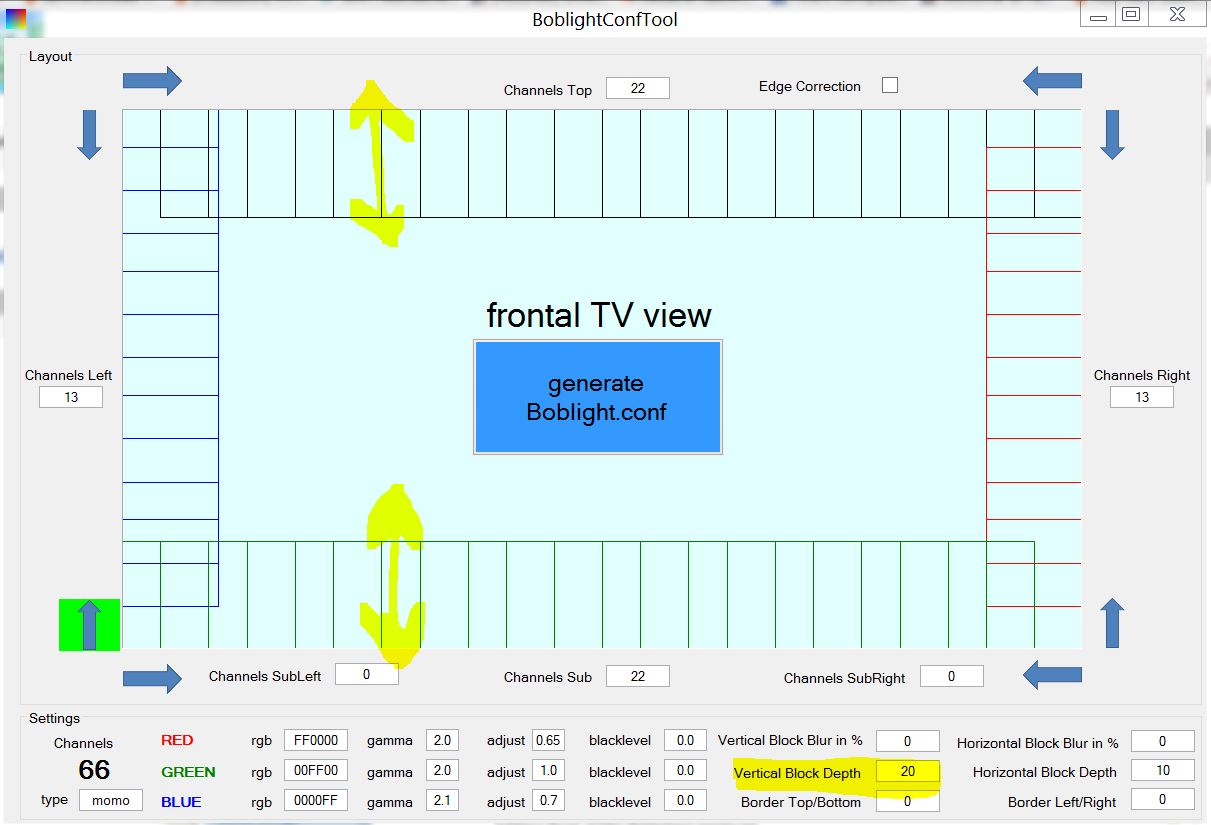
Zusätzlich kann noch die Position des SeduBoard / Startplatine geändert werden, hierzu wählt man einen „Pfeil“ an der Position an welcher der Ring startet.
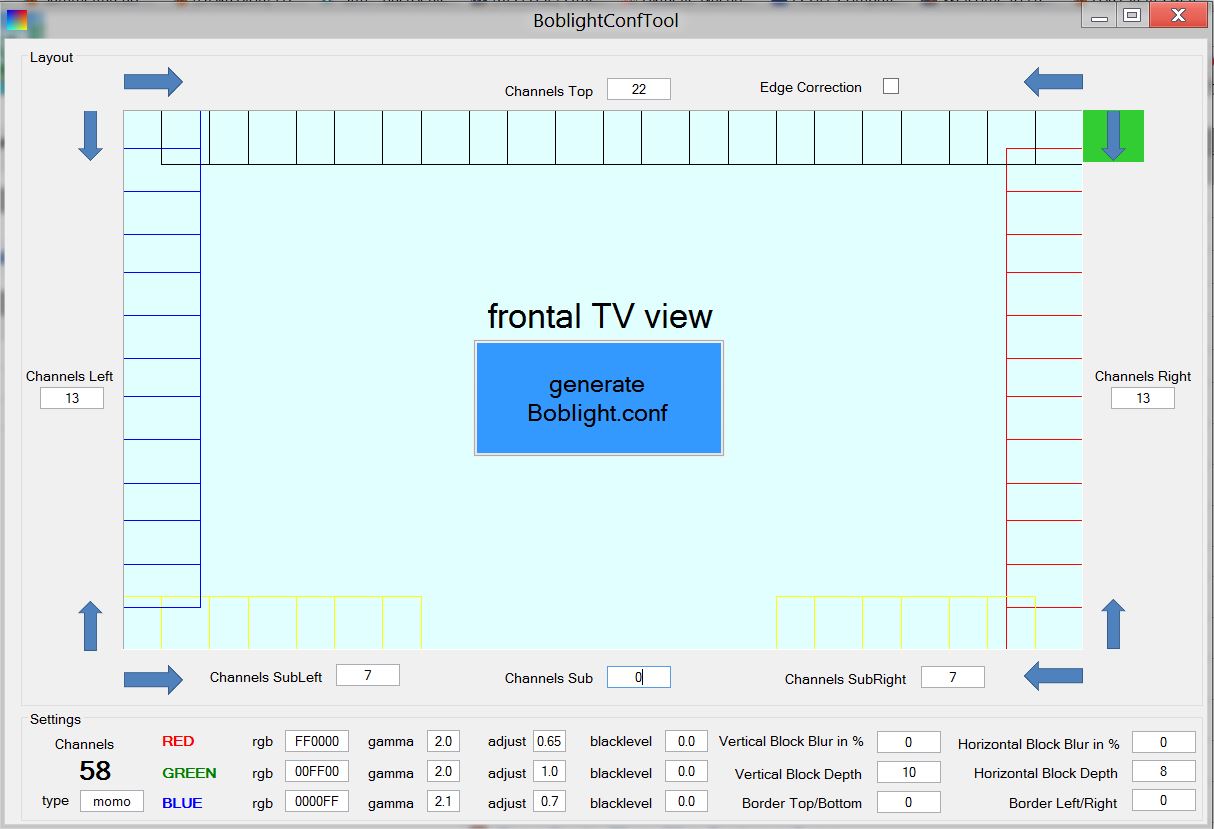
Die Farbparameter die sich unten finden, dienen zur Justierung und zum generellen Weißabgleich.
Die vordefinierten Werte sind mittels Colorimeter definiert und sollten nahezu perfekte Ambilight Farben produzieren.
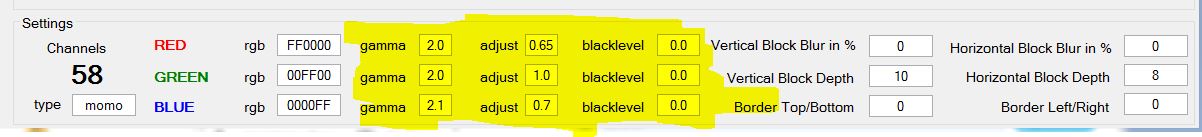
Danach auf „Generate Boblight.conf“ klicken um eine Konfigurationsdatei zu erstellen.
Diese sollte nun z.B. so aussehen:
#[global] interface 127.0.0.1 port 19333 [device] name ambilight output /dev/ttyUSB0 channels 768 type momo interval 10000 prefix 5A B0 postfix A5 rate 500000 [color] name red rgb FF0000 gamma 2.0 adjust 0.65 blacklevel 0.0 [color] name green rgb 00FF00 gamma 2.0 adjust 1.0 blacklevel 0.0 [color] name blue rgb 0000FF gamma 2.1 adjust 0.7 blacklevel 0.0 [light] name Left1 color red ambilight 1 color green ambilight 2 color blue ambilight 3 hscan 0 8 vscan 83 93 [light] name Left2 color red ambilight 4 color green ambilight 5 color blue ambilight 6 hscan 0 8 vscan 75 85 [light] name Left3 color red ambilight 7 color green ambilight 8 color blue ambilight 9 hscan 0 8 vscan 68 77 [light] name Left4 color red ambilight 10 color green ambilight 11 color blue ambilight 12 hscan 0 8 vscan 60 70 [light] name Left5 color red ambilight 13 color green ambilight 14 color blue ambilight 15 hscan 0 8 vscan 52 62 [light] name Left6 color red ambilight 16 color green ambilight 17 color blue ambilight 18 hscan 0 8 vscan 45 54 [light] name Left7 color red ambilight 19 color green ambilight 20 color blue ambilight 21 hscan 0 8 vscan 37 47 [light] name Left8 color red ambilight 22 color green ambilight 23 color blue ambilight 24 hscan 0 8 vscan 29 39 [light] name Left9 color red ambilight 25 color green ambilight 26 color blue ambilight 27 hscan 0 8 vscan 22 31 [light] name Left10 color red ambilight 28 color green ambilight 29 color blue ambilight 30 hscan 0 8 vscan 14 24 [light] name Left11 color red ambilight 31 color green ambilight 32 color blue ambilight 33 hscan 0 8 vscan 6 16 [light] name Left12 color red ambilight 34 color green ambilight 35 color blue ambilight 36 hscan 0 8 vscan 0 8 [light] name Top1 color red ambilight 37 color green ambilight 38 color blue ambilight 39 hscan 3 10 vscan 0 10 [light] name Top2 color red ambilight 40 color green ambilight 41 color blue ambilight 42 hscan 8 14 vscan 0 10 [light] name Top3 color red ambilight 43 color green ambilight 44 color blue ambilight 45 hscan 12 19 vscan 0 10 [light] name Top4 color red ambilight 46 color green ambilight 47 color blue ambilight 48 hscan 17 23 vscan 0 10 [light] name Top5 color red ambilight 49 color green ambilight 50 color blue ambilight 51 hscan 21 28 vscan 0 10 [light] name Top6 color red ambilight 52 color green ambilight 53 color blue ambilight 54 hscan 26 32 vscan 0 10 [light] name Top7 color red ambilight 55 color green ambilight 56 color blue ambilight 57 hscan 30 37 vscan 0 10 [light] name Top8 color red ambilight 58 color green ambilight 59 color blue ambilight 60 hscan 35 41 vscan 0 10 [light] name Top9 color red ambilight 61 color green ambilight 62 color blue ambilight 63 hscan 39 46 vscan 0 10 [light] name Top10 color red ambilight 64 color green ambilight 65 color blue ambilight 66 hscan 44 51 vscan 0 10 [light] name Top11 color red ambilight 67 color green ambilight 68 color blue ambilight 69 hscan 49 55 vscan 0 10 [light] name Top12 color red ambilight 70 color green ambilight 71 color blue ambilight 72 hscan 53 60 vscan 0 10 [light] name Top13 color red ambilight 73 color green ambilight 74 color blue ambilight 75 hscan 58 64 vscan 0 10 [light] name Top14 color red ambilight 76 color green ambilight 77 color blue ambilight 78 hscan 62 69 vscan 0 10 [light] name Top15 color red ambilight 79 color green ambilight 80 color blue ambilight 81 hscan 67 73 vscan 0 10 [light] name Top16 color red ambilight 82 color green ambilight 83 color blue ambilight 84 hscan 71 78 vscan 0 10 [light] name Top17 color red ambilight 85 color green ambilight 86 color blue ambilight 87 hscan 76 82 vscan 0 10 [light] name Top18 color red ambilight 88 color green ambilight 89 color blue ambilight 90 hscan 80 87 vscan 0 10 [light] name Top19 color red ambilight 91 color green ambilight 92 color blue ambilight 93 hscan 85 91 vscan 0 10 [light] name Top20 color red ambilight 94 color green ambilight 95 color blue ambilight 96 hscan 89 96 vscan 0 10 [light] name Top21 color red ambilight 97 color green ambilight 98 color blue ambilight 99 hscan 94 100 vscan 0 10 [light] name Right1 color red ambilight 100 color green ambilight 101 color blue ambilight 102 hscan 92 100 vscan 6 16 [light] name Right2 color red ambilight 103 color green ambilight 104 color blue ambilight 105 hscan 92 100 vscan 14 24 [light] name Right3 color red ambilight 106 color green ambilight 107 color blue ambilight 108 hscan 92 100 vscan 22 31 [light] name Right4 color red ambilight 109 color green ambilight 110 color blue ambilight 111 hscan 92 100 vscan 29 39 [light] name Right5 color red ambilight 112 color green ambilight 113 color blue ambilight 114 hscan 92 100 vscan 37 47 [light] name Right6 color red ambilight 115 color green ambilight 116 color blue ambilight 117 hscan 92 100 vscan 45 54 [light] name Right7 color red ambilight 118 color green ambilight 119 color blue ambilight 120 hscan 92 100 vscan 52 62 [light] name Right8 color red ambilight 121 color green ambilight 122 color blue ambilight 123 hscan 92 100 vscan 60 70 [light] name Right9 color red ambilight 124 color green ambilight 125 color blue ambilight 126 hscan 92 100 vscan 68 77 [light] name Right10 color red ambilight 127 color green ambilight 128 color blue ambilight 129 hscan 92 100 vscan 75 85 [light] name Right11 color red ambilight 130 color green ambilight 131 color blue ambilight 132 hscan 92 100 vscan 83 93 [light] name Right12 color red ambilight 133 color green ambilight 134 color blue ambilight 135 hscan 92 100 vscan 91 100 [light] name SubRight1 color red ambilight 136 color green ambilight 137 color blue ambilight 138 hscan 89 96 vscan 90 100 [light] name SubRight2 color red ambilight 139 color green ambilight 140 color blue ambilight 141 hscan 85 91 vscan 90 100 [light] name SubRight3 color red ambilight 142 color green ambilight 143 color blue ambilight 144 hscan 80 87 vscan 90 100 [light] name SubRight4 color red ambilight 145 color green ambilight 146 color blue ambilight 147 hscan 76 82 vscan 90 100 [light] name SubRight5 color red ambilight 148 color green ambilight 149 color blue ambilight 150 hscan 71 78 vscan 90 100 [light] name SubRight6 color red ambilight 151 color green ambilight 152 color blue ambilight 153 hscan 67 73 vscan 90 100 [light] name SubLeft1 color red ambilight 154 color green ambilight 155 color blue ambilight 156 hscan 26 32 vscan 90 100 [light] name SubLeft2 color red ambilight 157 color green ambilight 158 color blue ambilight 159 hscan 21 28 vscan 90 100 [light] name SubLeft3 color red ambilight 160 color green ambilight 161 color blue ambilight 162 hscan 17 23 vscan 90 100 [light] name SubLeft4 color red ambilight 163 color green ambilight 164 color blue ambilight 165 hscan 12 19 vscan 90 100 [light] name SubLeft5 color red ambilight 166 color green ambilight 167 color blue ambilight 168 hscan 8 14 vscan 90 100 [light] name SubLeft6 color red ambilight 169 color green ambilight 170 color blue ambilight 171 hscan 3 10 vscan 90 100 [light] name SubLeft7 color red ambilight 172 color green ambilight 173 color blue ambilight 174 hscan 0 5
vscan 90 100

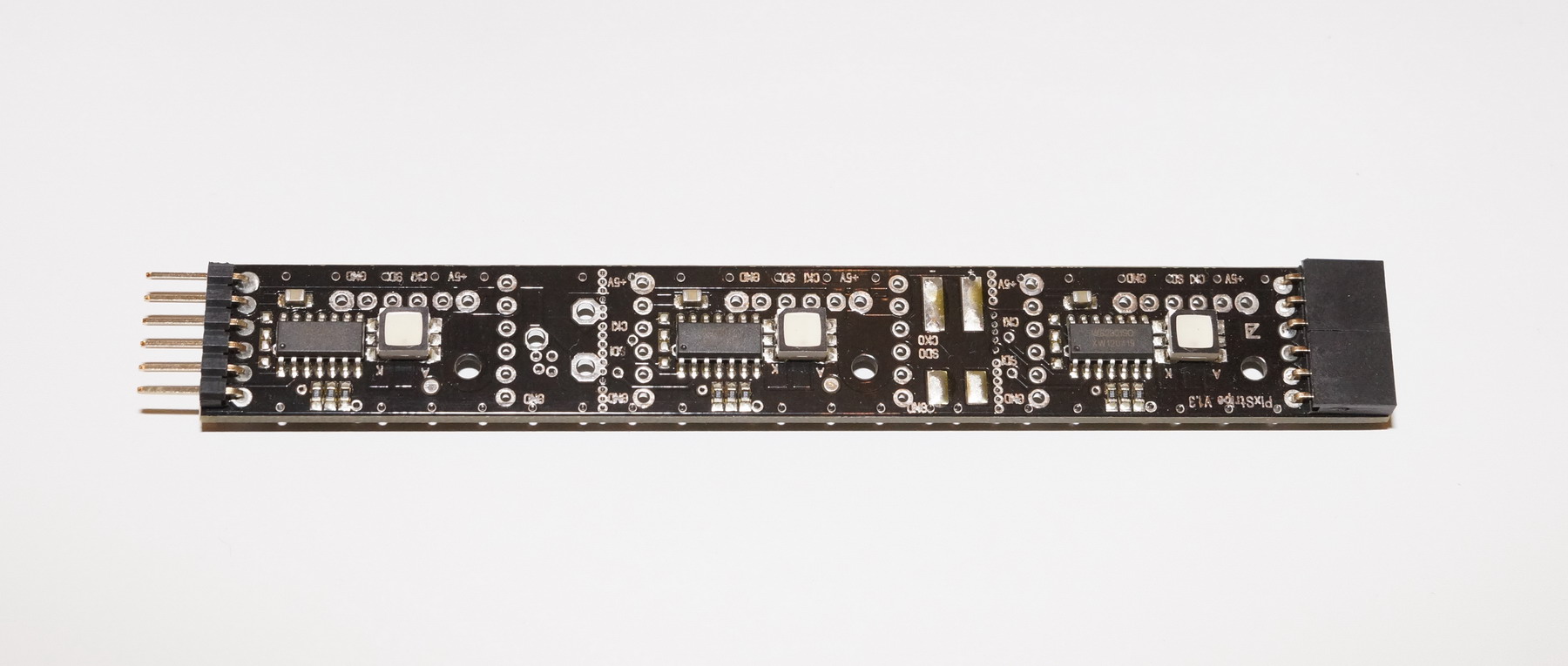
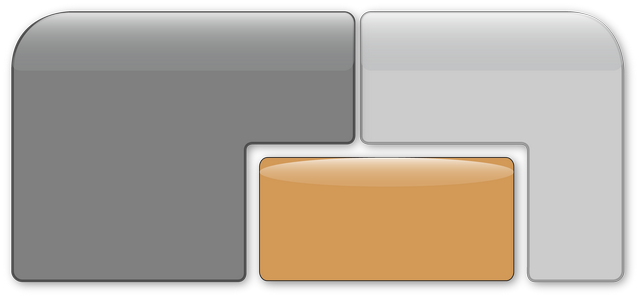
Servus Krautmaster,
ich bin am Verzweifeln, seit einem halben Jahr versuche ich mein Ambilight zum laufen zu bringen…
Jetzt hab ich zumindest geschafft daß „boblight 0.6r13“ auf der Dreambox läuft, aber anscheinend übermittelt es keine Daten an die Sedubox.
Meine Geräte:
Dreambox DM7020HD, Enigma 2 2013-03-14 Tarball, Image Experimental 2012-11-08
Sedu Ambilight, FW V3.0
Die Sedubox taucht im „Gerätemanager“ der Dreambox auf, der Jumper ist auf 500000, diem Sedubox kann per PC angesprochen werden und die Sequenzen laufen….
Im Boblight habe ich eine Config erstellt, Gerät Sedulight, Schnittstelle ttyUSB0, 500000, ………
Die config kann ich speichern, wenn ich sie teste werden Befehle an die Sedubox geschickt, R,G,B….aber es passiert nichts.
Was mache ich falsch oder was fehlt?
Danke für Deine Hilfe!
Christian